
Jan 16, 2023 Category:
Content Management System

Content Management System or CMS is a software that enables you to create, edit and manage content on your business website without any prerequisite knowledge of technology. You do not need to write any code as you work with the content. Just as content is necessary for a varied number of tasks, so is the type of CMS that you can use. Although primarily CMS refers to the management of the content on your website, it can also be used to manage any documents that are being used in any organization.
There are different types of CMS each focused to serve a specific purpose. How can you determine which CMS will work best for your business? The answer to this question depends on the nature of the documents that you use in your organization and the frequency at which they are updated. Let us first take a look at the different types of CMS that are available today and their uses.
CMS can be used to manage different types of content. Depending on the content type, these are the main types of CMS.
#1 Component Content Management System (CCMS)

As the name suggests, the CCMS works on a component level. Component refers to structured content that exists independently such as a paragraph or image. That means, your content will be managed according to words, phrases, images and videos. It will not be managed on a page by page basis in a linear way. The phrases or images are stored in a central repository.
CCMS systems allows you to share your data in real-time. And, you can create new content from existing components. As components are reusable, you can save considerably on time when using CCMS to manage your content. With CCMS you can track the data and can share your content using social media, print, web, chat bots and much more. The CCMS systems available today are Storybok, Sanity, Paligo and many more.
#2 Document Management System (DMS)
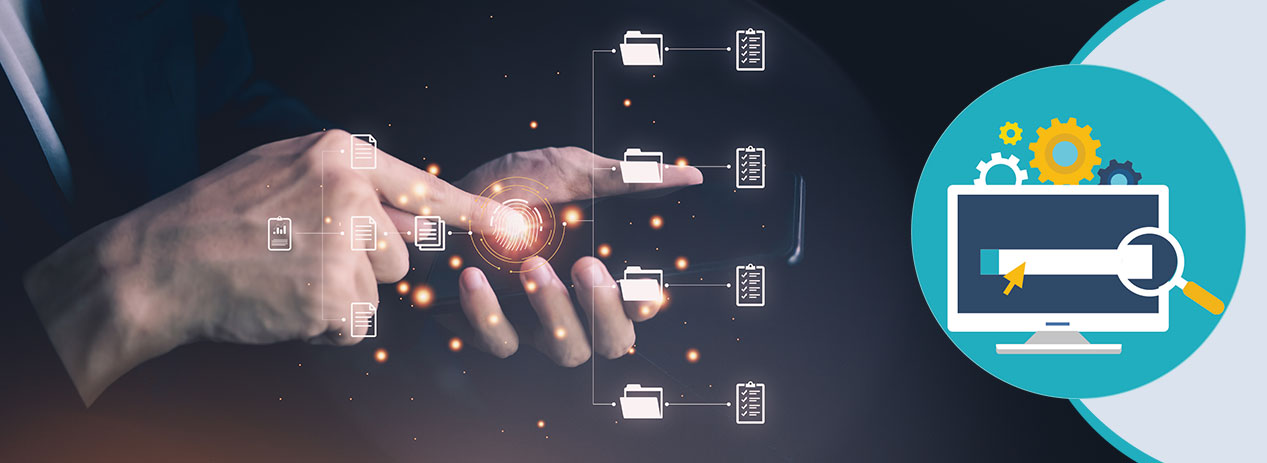
There are documents that are not related to your website but to your business. A DMS is a content management system that keeps track of your business documents and keeps them in order. The DMS is particularly useful in keeping and maintaining your business in a paperless way. With a DMS you can automate uploading and storing of your business process-related documents without having to print and scan them.
DMS offers you greater security for your important documents while helping you to cut costs for paper, printing and maintenance of actual physical files. Therefore, it is a highly secure method and it is eco-friendly at the same time. Some of the most used DMS solutions are Dropbox, Google Drive, Only Office, M-files, etc.
#3 Enterprise Content Management System (ECMS)

An enterprise content management system is a solution that works across an enterprise. It is designed to collect, store and handle important documents and ensures the proper delivery to employees, customers and stakeholders. The primary function of an ECMS is to provide access to the content in the correct way to enable timely decision-making.
Not only does an ECMS enable timely completion of projects but maintains records that are necessary. It deletes those that do not require to be retained after a certain period of time as specified. Microsoft Office 365, IBM Cloud Pak for Business Automation, Hyland OnBase are some of the most used EDMS today.
#4 Web Content Management System (WCMS)

The WCMS is a content management solution specifically built to handle content displayed in a webpage. The WCMS allows you to create content even if you do not have any knowledge of HTML, XML or other markup languages. The difference between CMS and WCMS is that the latter can only handle web content.
With a WCMS, you will be able to design a webpage and create content in a personalized method. It can be automated to save man hours that may be spent in publishing content manually. Most WCMS are designed to take care of enormous amounts of data so that you do not have to worry about website limits. WordPress, Jhoomla! are some of WCMS solutions that are used widely by organizations today.
Know More: Designing A Website? Go Trendy With Minimalism!
#5 Digital Asset Management System (DAMS)

DAMs are used to design and create a uniform system to access necessary information within a department or across the entire organization. Your employees, customers, contractors and other authorized personnel can access the centralized library for documents whenever required. They can access the information from anywhere as DAM is a cloud based system.
With the help of a DAM you can ensure that all your necessary information is stored in a centralized manner in a secured way. You can use a DAM to push your content to social media platforms and to your customer’s or third party channels in an organized manner. BrandFolder, Binder, MediaValet are some of the most popular DAMS in use today.
Know More: 5 Interesting Facts You Should Know About Social Media D2C Marketing

The different CMS systems as described above are focused to serve different purposes. You need to understand the content management needs of your business before you choose a CMS for your organization.
For instance, if the primary need for your business is to deliver multiple versions of your product on a regular basis, you may find that CCMS is more beneficial than a typical CMS. On the other hand, if you do not require any promotional or advertising activities for your content and just need to better manage the sharing of data and content within your organization, an ECMS may be a better fit for you.
There are several open source CMS such as WordPress, Jhoomla!, Drupal, etc., available in the market today. If your business needs a straightforward solution, you can pick any of the good CMS solutions available to you as per your requirements.
However, if your business requires specific functions to be performed on your content or data, you may opt for a customized CMS solution. A customized solution is tailored to meet your needs and you have complete control over the platform and its interfaces. You can design it according to the business processes and functions depending on how you envision its usage.
Know More: Top 9 Reasons Why Custom Software Solutions Are A Cut Above Off-The-Shelf Ones
A CMS enables the non-technical person to create, upload and manage the content in a short time. With the help of a CMS system, you can cut down on the costs associated with managing content and keep your information in a secured place without compromising on its accessibility. CMS can be used to generate reports and can give you real-time data to base your decisions on. Choose the right CMS to make your business processes smoother and benefit from better management of your content, documents and data.